امروزه با استفاده از Google Earth Engine (GEE) میتوانیم بهسادگی تصاویر ماهوارهای یک منطقه خاص را برای یک تاریخ مشخص پیدا کنیم. در این پست، نحوه انجام این کار را با استفاده از کد جاوااسکریپت در GEE شرح میدهیم.
تعریف منطقه مورد نظر و تاریخ خاص
ابتدا باید منطقهای که میخواهیم بررسی کنیم را با استفاده از مختصات جغرافیایی تعریف کنیم. در این مثال، نقطهای با مختصات 46.654722 و 38.718889 را انتخاب میکنیم و شعاع 2 کیلومتری اطراف آن را به عنوان منطقه مورد نظر (AOI) در نظر میگیریم.
نمونه قابل اجرای این کد در این تاریخ (۰۴ خرداد ۱۴۰۳) در اینجا قابل دسترس است: https://code.earthengine.google.com/1a3ed0ea63596caa6d43210218f7c82b
// Define the area of interest (AOI) with a 2km radius around the given coordinates var point = ee.Geometry.Point(46.654722, 38.718889); var aoi = point.buffer(2000); // Define the specific date of interest var dateOfInterest = '2024-05-19'; // List of satellite image collections to check var collections = [ 'COPERNICUS/S2_SR_HARMONIZED', 'LANDSAT/LC08/C01/T1_SR', 'LANDSAT/LC09/C02/T1_L2', 'MODIS/006/MOD09GA', 'MODIS/006/MYD09GA' ]; // Function to get image IDs and dates from a collection var getImageInfo = function(collectionName) { var collection = ee.ImageCollection(collectionName) .filterDate(dateOfInterest, ee.Date(dateOfInterest).advance(1, 'day')) .filterBounds(aoi) .filter(ee.Filter.lt('CLOUDY_PIXEL_PERCENTAGE', 100)); // Set a high cloud threshold to catch all images var count = collection.size().getInfo(); if (count > 0) { var info = collection.map(function(image) { return ee.Feature(null, { collection: collectionName, id: image.id(), date: image.date().format('YYYY-MM-dd') }); }); var infoList = info.reduceColumns(ee.Reducer.toList(3), ['collection', 'id', 'date']).get('list'); return infoList; } else { return ee.List([]); } }; // Iterate over the collections and gather image info var allImages = ee.List([]); collections.forEach(function(collectionName) { var infoList = getImageInfo(collectionName); allImages = allImages.cat(infoList); }); // Print the list of image IDs and dates from all collections print('List of image IDs and dates from all collections:', allImages); // Check if any images are present var count = allImages.length().getInfo(); if (count === 0) { print('No images found for the specified date:', dateOfInterest); } else { print(count + ' images found for the specified date:', dateOfInterest); }
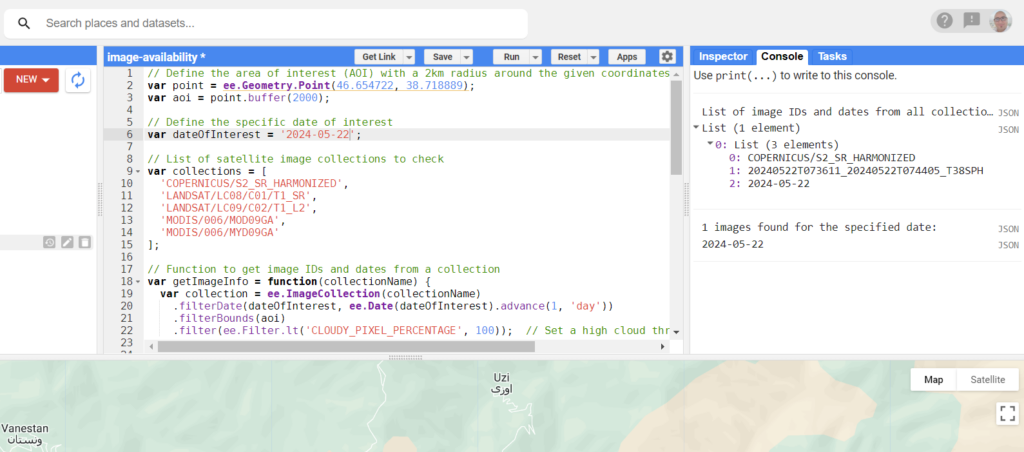
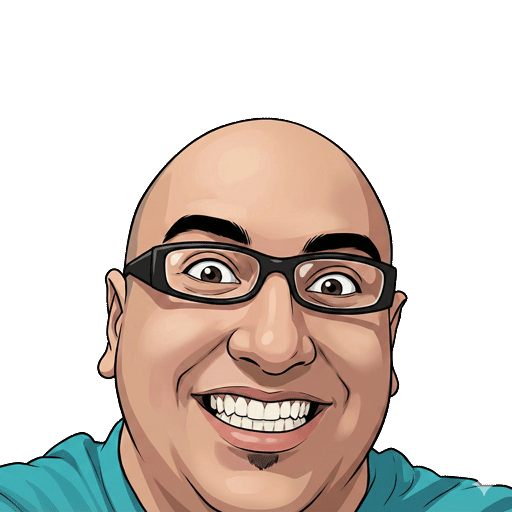
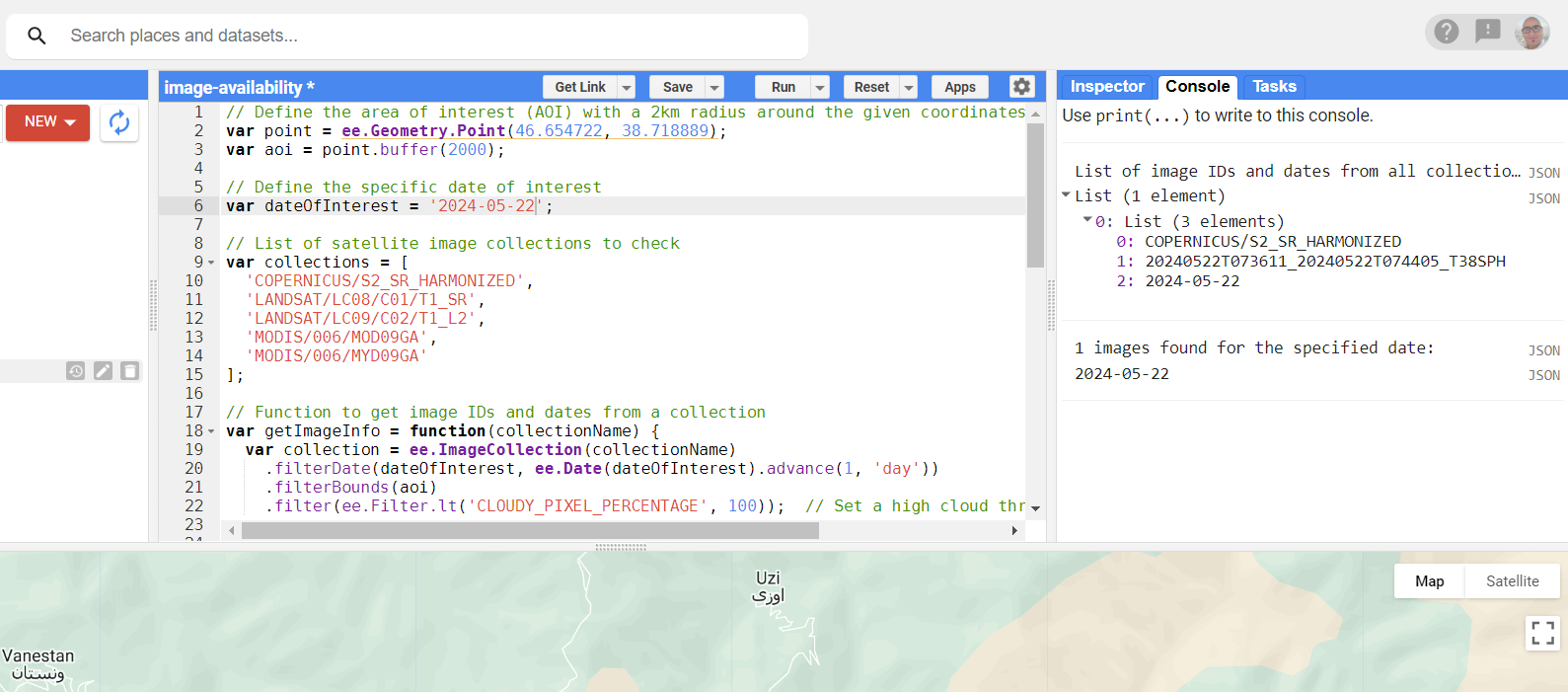
دیدگاهتان را بنویسید